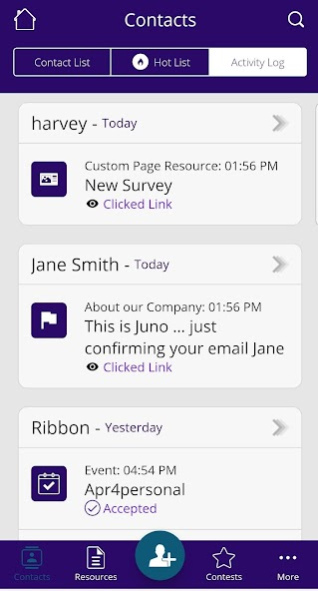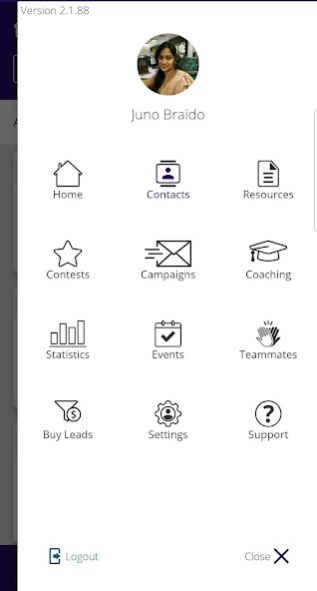QUANTUM APP 7.3.9
Continue to app
Free Version
Publisher Description
Introducing a new platform that will inspire your BE team to generate an endless number of prospects simply using an App on your smartphones.
Quantum is an all-in-one app built to help professionals' carry out all types of high-touch marketing strategies online and offline. The one-of-its-kind App is completely automated and supports every aspect of building a business. It ensures personalized email marketing, website management, social media marketing, tracking analytics, running campaigns, webinars, and so much more. The platform also has exclusive reward programs for members with friendly competitions for its community.
With Quantum, you don't just generate qualified sales leads, but also systematically initiate ongoing conversations with your prospects about the products and services they need from you.
It's simple, easy to implement, and customizable with just the tap of a button on the smartphone. You also have access to a complete library of resources as well as a list of events that can be shared with potential prospects.
About QUANTUM APP
QUANTUM APP is a free app for Android published in the Office Suites & Tools list of apps, part of Business.
The company that develops QUANTUM APP is BE EMPOWER LIMITED. The latest version released by its developer is 7.3.9.
To install QUANTUM APP on your Android device, just click the green Continue To App button above to start the installation process. The app is listed on our website since 2023-02-28 and was downloaded 2 times. We have already checked if the download link is safe, however for your own protection we recommend that you scan the downloaded app with your antivirus. Your antivirus may detect the QUANTUM APP as malware as malware if the download link to com.quantum.be is broken.
How to install QUANTUM APP on your Android device:
- Click on the Continue To App button on our website. This will redirect you to Google Play.
- Once the QUANTUM APP is shown in the Google Play listing of your Android device, you can start its download and installation. Tap on the Install button located below the search bar and to the right of the app icon.
- A pop-up window with the permissions required by QUANTUM APP will be shown. Click on Accept to continue the process.
- QUANTUM APP will be downloaded onto your device, displaying a progress. Once the download completes, the installation will start and you'll get a notification after the installation is finished.